Description
MAKE YOUR FIRST KEYBOARD THE BEST. MAKE IT YAMAHA.
Get in on the excitement and fun! Yamaha’s entry keyboard for beginners motivates and entertains you at the same time—taking your playing to a higher level. The PSR-E283 gives you all the tools to enjoy and practice, even for the first time, with 410 authentic instrument Voices, fun sound effects, and stimulating Lesson functions including a Quiz Mode.
Yamaha Portable Keyboard PSR-E283 Overview61-key, entry-level Portable Keyboard featuring a wide variety of sounds and functions the PSR-E283 is an ideal first keyboard for aspiring musicians who are just starting out. |
|
 |
MORE FUN TO PLAY!In addition to many beautiful Piano sounds, this keyboard has a variety of realistic instrument Voices, including Guitar & Bass, Percussion & Drums, and even entertaining sound effects, including barking dogs and meowing cats. Choose your favorite Voices when you play or practice. And enjoy the wonderful expressiveness of Yamaha’s Grand Piano Voice—built into the keyboard! |
VoicesSelect and play the various instrument Voices. When you simply play a Piano sound, press the [PORTABLE GRAND] button. |
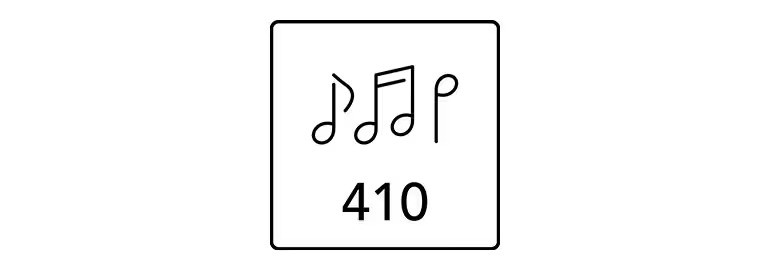 |
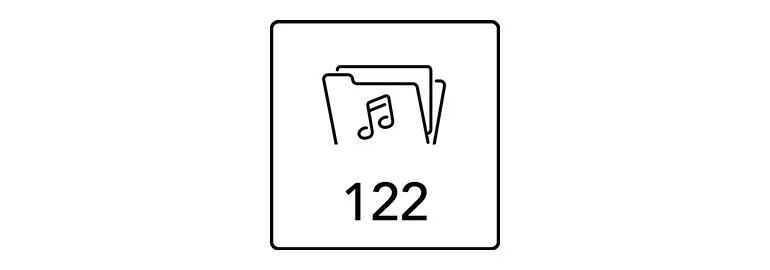 |
SongsThere are 122 built-in Presets Songs and you can enjoy with lesson functions for supporting your practice nd improve your playing skills. And also there is free downloadable songbook when playing this instrument. You can download the Song Book from the “PSR-E283 related data download” website. |
SFXA variety of sound effects can be played on the keyboard. |
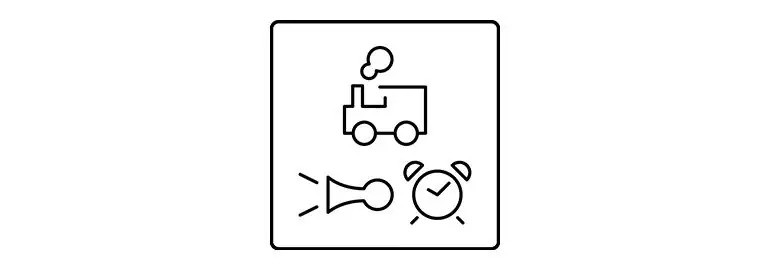 |
 |
FUN FOR PRACTICINGFeaturing a variety of sound-guessing Quizzes that help train your ears while you play, as well as various built-in Songs with helpful Lesson functions, this keyboard can guide you on your musical journey, whatever your own personal level. There is also a function that grades your performances, so you can efficiently step up your skills and have fun doing it! |
QuizThe PSR-E283 lets you have fun playing, and also helps to develop your ear as musical ear by playing along with the “guess the note” quiz. |
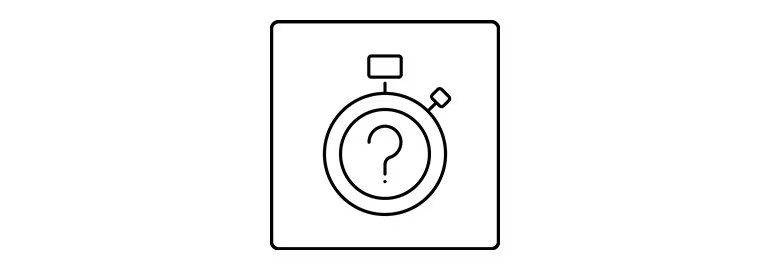 |
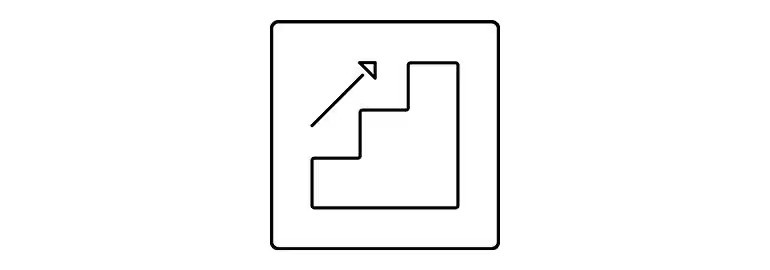 |
LessonUse the lesson functions to enjoy playing the built-in Songs with ease. These convenient lesson functions will help you to practice the Songs and improve your playing skills. |
PLAY WITH A BACKING BANDThe keyboard also includes a Smart Chord function that lets you easily play musically ideal chords—just with one finger—and has Style features that automatically provide musical accompaniment (Rhythm and Bass backing) that you can trigger just by playing the root note of the chord. Even if you’re by yourself, you can enjoy performing as if playing with an entire backing band! |
 |
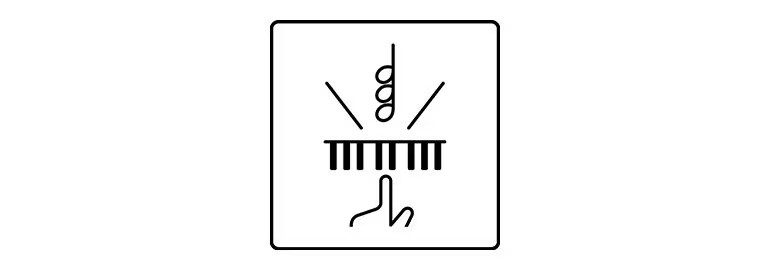 |
Smart ChordSmart Chord feature lets you automatically play chords and enjoy playing the Styles with just one finger. |
StylesJust play chords with the left hand and the auto-accompaniment feature will play Styles (rhythm + bass + chord) that matches. |
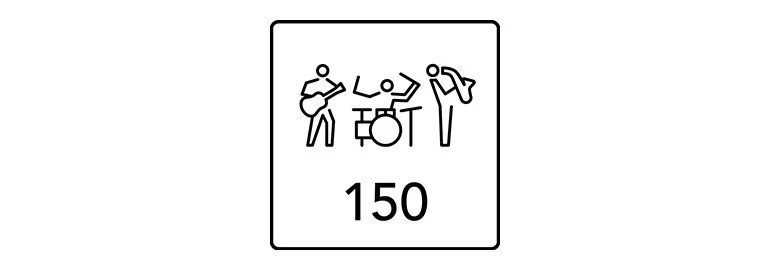 |
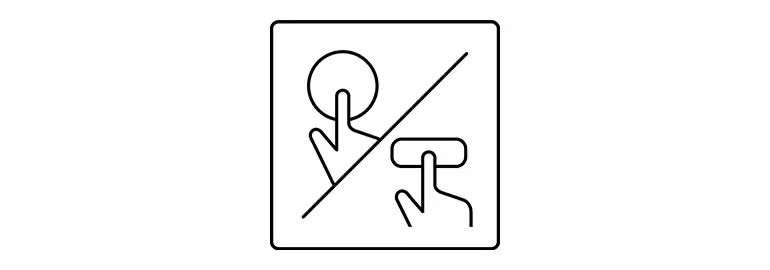 |
Direct UIWhen selecting a Voice, Style, or function, you can directly select it using the category button/number button without having to turn a dial. |
Duo ModeDuo mode allows two people to play together on the same instrument by creating two middle C notes. Enjoy playing the piano with friends and family! |
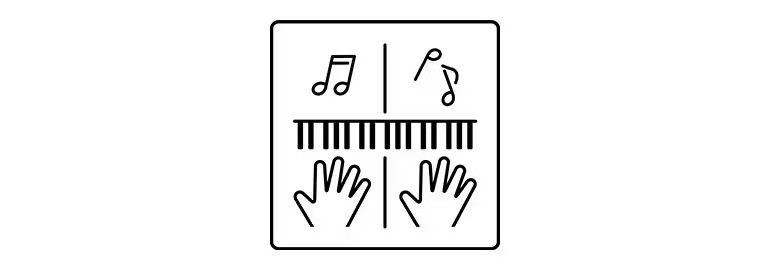 |
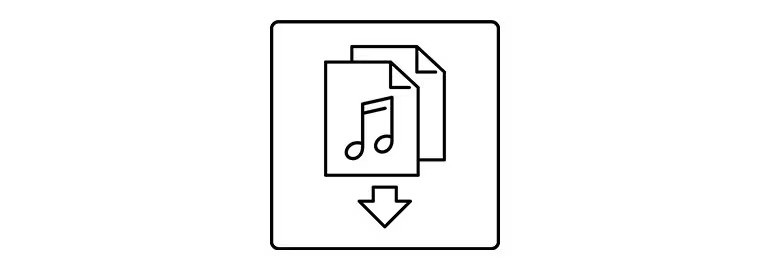 |
Song BookThe Song Book includes the musical scores of the built-in Songs, and also provides tips for the on-board lessons with images, glossary and more. |
Headphones jackYou can practice without making any sound from the built-in speakers by connecting headphone. |
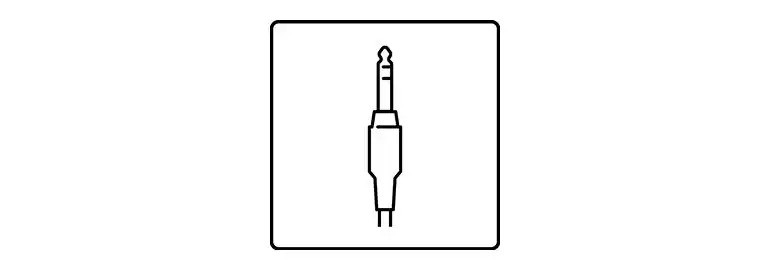 |
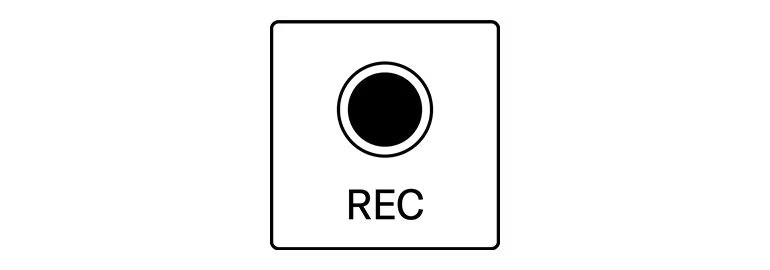 |
RecordingEasily record hand-played phrases on the instrument as user songs for playback. |
Battery PoweredThis instrument can use either optional AA size batteries or included AC Adaptor. |
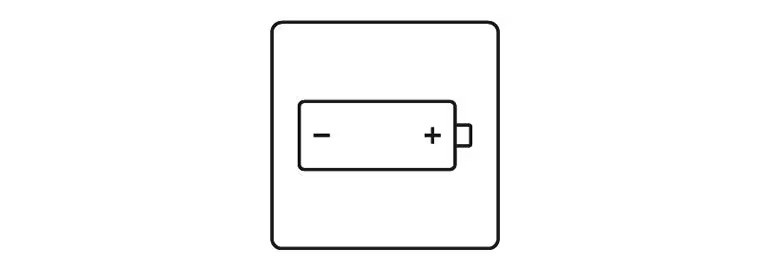 |
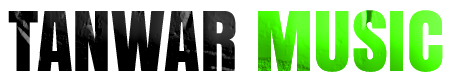















Reviews
There are no reviews yet.