Description
EXPANSION EXPLORER App, WalkthroughWelcome to EXPANSION EXPLORER, a one-stop solution for discovering, installing and managing Expansion content on Yamaha PSR-SX920/SX720 and Genos2 Arranger Workstations. |
|
Where innovation meets inspiration!As part of the Genos family, the new PSR-SX series pushes the boundaries of Arranger Workstation sound, featuring the latest Super Articulation technologies and new Crossfade Portamento, PSR-SX infuses your performances with expressive dynamics and emotional depth. Style Insertion DSP power has been doubled from the previous models, further elevating their sound quality and with the new Style Dynamics Control, you’re in charge of the energy and dynamics of every Style, providing for more dynamic and refined performances. Elevate your music with a new PSR-SX Arranger Workstation—where innovation meets inspiration! |
|
 |
More than 1,300 Voices and 450 StylesIgnite your musical creativity with the PSR-SX720! This dynamic Arranger Workstation features over 1,300 high-quality Voices and 450 diverse Styles, all with One Touch Settings to instantly spark your performance. Adjust the energy and dynamics of any Style using a Live Controller with the new Style Dynamics Control. And with double the Style Insertion DSP power from the previous model, new and familiar Styles, all enhanced with the latest Voices and effects, provide for a superior musical experience. Switch between different instrument articulations effortlessly with the new Super Articulation Plus (S.Art+) Voices and enjoy smooth, fluid pitch transitions with the new Crossfade Portamento, adding expressive depth to your music. For ultimate performance flexibility, the PSR-SX720 includes 8 assignable panel buttons, 6 home screen shortcuts, and 2 Live Control knobs for quick access to your favorite functions and instant adjustments. Elevate your music with the PSR-SX720—where innovation meets inspiration! |
Super Articulation+Instruments often produce varying sounds depending on how notes are played. For instance, string instruments can be bowed or plucked. Previously, accessing these different sounds required switching between Voices on your keyboard. With the new Super Articulation Plus Voices (S.Art+), you can now switch articulations instantly with the touch of a button. |
 |
 |
Crossfade PortamentoPortamento is a musical technique that smooths out changes in pitch, creating a fluid transition between notes. The Crossfade Portamento feature in PSR-SX smoothly transitions between the notes you play, infusing your performance with expressive dynamics and emotional depth. |
Style Dynamics ControlWith Style Dynamics Control, the energy and dynamics of all Styles, including User Styles, can be easily adjusted using a single Live controller. Whether you want your backing band to play at a soft pianissimo level, a hard fortissimo level or anything in between, the choice is yours. |
 |
 |
EXPANSION EXPLORER AppThe new EXPANSION EXPLORER App is the ultimate tool for supercharging your Arranger Workstation experience. Quickly access, search, and preview your favorite Expansion content on iOS, Android, Windows and Mac. With tailored recommendations and effortless management, EXPANSION EXPLORER makes discovering and installing new content easier than ever before. |
L. Controls & A. ButtonsAssignable Buttons and Live Controls bring instant access and real-time control to the features that matter to you most. |
 |
 |
Chord LooperRecord a chord progression and loop it – Chord Looper assists with your performance, practice and composition. |
Master EQFinish your ideal sound with the PSR-SX’s eight-band digital Master EQ, featuring Peak/Dip and Shelving options. |
 |
 |
Smart ChordFor beginners, Smart Chord turns a single note into the perfect chord. |
PlaylistThe redesigned user interface now includes powerful searching and sorting for Playlists. |
 |
 |
TouchscreenThe 7-inch touchscreen offers intuitive control for seamless performances. |
Panel Buttons & ControlsThe panel buttons and controls have been reengineered to be easier to read and use. |
 |
 |
Voice EditCraft your own sounds effortlessly with Voice Edit’s user-friendly interface. |
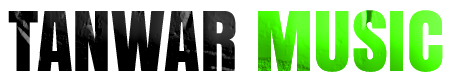



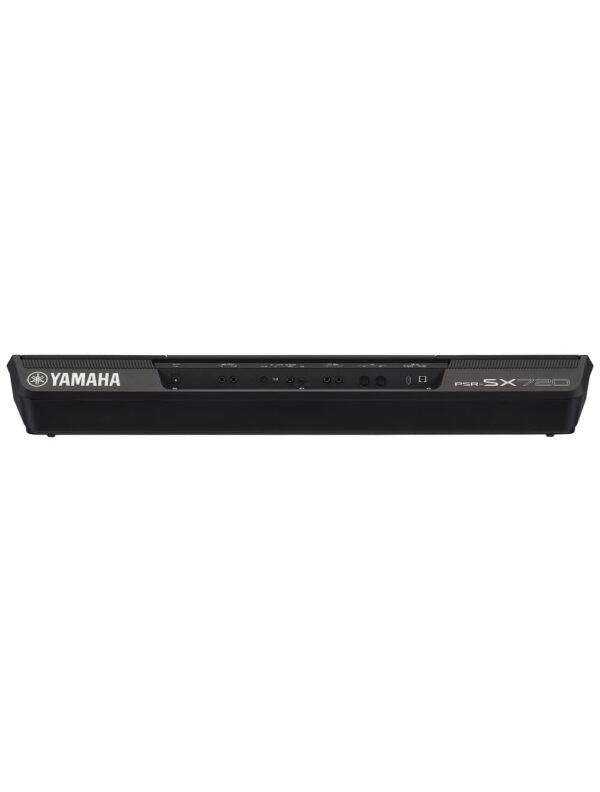













Reviews
There are no reviews yet.